
Posts: 3
Threads: 1
Joined: Aug 2016
Posts: 3
Threads: 1
Joined: Aug 2016
Hey Guys,
So I shot a night timelapse which I horribly underexposed and am using LRTimelapse to help deflicker the noise.
I only need one keyframe, but after editing that one keyframe in lightroom and bringing it back into LRtimelapse, there is ALWAYS a phantom keyframe at the end of the sequence that brings the end exposure back down the super underexposed levels.
I think what MIGHT be causing it is this mysterious "." file (screenshots attached) but no hidden file was found when I used the OSX terminal to reveal all files.
I've redone the LRTimelapse process about 6 times and with different amounts of keyframes and always have this mysterious drop keyframe.
Any ideas on how to work around it?
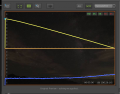

So I shot a night timelapse which I horribly underexposed and am using LRTimelapse to help deflicker the noise.
I only need one keyframe, but after editing that one keyframe in lightroom and bringing it back into LRtimelapse, there is ALWAYS a phantom keyframe at the end of the sequence that brings the end exposure back down the super underexposed levels.
I think what MIGHT be causing it is this mysterious "." file (screenshots attached) but no hidden file was found when I used the OSX terminal to reveal all files.
I've redone the LRTimelapse process about 6 times and with different amounts of keyframes and always have this mysterious drop keyframe.
Any ideas on how to work around it?



