
Posts: 65
Threads: 17
Joined: Jan 2013
Posts: 65
Threads: 17
Joined: Jan 2013
Hey Gunther and everyone else!
Congratulations on the new update! Many really good things in this one, very happy.
I have had export error messages on previous versions of LRTimlapse and I have posted about them before, and there never really seemed to be a solution. So I lived with it and just got used to having to re-render some of my timelapses when the errors happened.
I feel that in this new version I get the same errors as before, but more often. If I say run a batch of 5 or more timelapse renders from lightroom, I will forsure get one of the errors that I have attached. So I try keep the batch renders to under 5 at a time. This does give me less errors, but they do still happen.
Please see the attached.
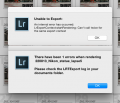


Congratulations on the new update! Many really good things in this one, very happy.
I have had export error messages on previous versions of LRTimlapse and I have posted about them before, and there never really seemed to be a solution. So I lived with it and just got used to having to re-render some of my timelapses when the errors happened.
I feel that in this new version I get the same errors as before, but more often. If I say run a batch of 5 or more timelapse renders from lightroom, I will forsure get one of the errors that I have attached. So I try keep the batch renders to under 5 at a time. This does give me less errors, but they do still happen.
Please see the attached.




