
Posts: 8
Threads: 3
Joined: Jun 2016
Posts: 8
Threads: 3
Joined: Jun 2016
Hi all,
Would love some feedback on an issue I'm having. It's a pretty standard "holy grail" sunrise, with 4 discrete exposure changes. Here it is as a fresh sequence:

And here it is with the Holy Grail Wizard applied:

Fast-forward through a quick bump to contrast, a white balance correction, and a few other tweaks, and I'm back in LRT. I reload, auto-transition, do visual previews, and that's when it starts to look weird to me:

And of course, the preview plays back with corresponding hard "bumps" up and down in exposure. Alright, deflicker, maybe that will fix it. So I choose my deflicker level, and it ends up looking like:
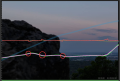

I've circled hard exposure changes that remain, and included a shot of the file browser with the final exposure. No amount of deflickering will get rid of that bump, and while .007 might not seem huge, it's definitely enough that I can't turn it over to the client like that. Here's the rendered video, password: lrt
[Video: https://vimeo.com/169120394]
What am I missing? Is there a check-box I haven't hit, or a way to manually adjust that keyframe in LRT4? I've been using LRT since mid-2013, and until last night I haven't really had any problems in a long time. If it helps I'm on a Mac running OSX 10.11.5, LRT 4.6, Lightroom 2015.5.1. Thanks in advance for your help!
Would love some feedback on an issue I'm having. It's a pretty standard "holy grail" sunrise, with 4 discrete exposure changes. Here it is as a fresh sequence:
And here it is with the Holy Grail Wizard applied:
Fast-forward through a quick bump to contrast, a white balance correction, and a few other tweaks, and I'm back in LRT. I reload, auto-transition, do visual previews, and that's when it starts to look weird to me:
And of course, the preview plays back with corresponding hard "bumps" up and down in exposure. Alright, deflicker, maybe that will fix it. So I choose my deflicker level, and it ends up looking like:
I've circled hard exposure changes that remain, and included a shot of the file browser with the final exposure. No amount of deflickering will get rid of that bump, and while .007 might not seem huge, it's definitely enough that I can't turn it over to the client like that. Here's the rendered video, password: lrt
[Video: https://vimeo.com/169120394]
What am I missing? Is there a check-box I haven't hit, or a way to manually adjust that keyframe in LRT4? I've been using LRT since mid-2013, and until last night I haven't really had any problems in a long time. If it helps I'm on a Mac running OSX 10.11.5, LRT 4.6, Lightroom 2015.5.1. Thanks in advance for your help!



