
Posts: 10
Threads: 6
Joined: Aug 2012
Posts: 10
Threads: 6
Joined: Aug 2012
I tried to blend the exposures between 2 * and 3 * flagged images and received an error in LR4. I ended up eye balling it to make them match which has resulted in an ugly timelapse that does not blend well.
Based on this histogram did I make too many adjustments in camera while shooting?
I really want to get this under my belt - any pointers are appreciated.
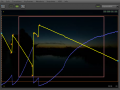
Based on this histogram did I make too many adjustments in camera while shooting?
I really want to get this under my belt - any pointers are appreciated.




