
Posts: 2
Threads: 1
Joined: Dec 2015
Posts: 2
Threads: 1
Joined: Dec 2015
Hi,
I am having a problem I cannot figure out. All these time-lapses were shot on a Canon 5D mark III and the raw .cr2's are stored in folders on an external drive. I am using a Mac Pro.
When I load a new sequence into LightroomTL4, the files do not always load correctly. This example is the most extreme example I have run into.
I load the sequence and the preview builds as normal, except the values of certain images are not correct.

This is basic time-lapse with no camera motion and constant camera settings. The luminance should decrease steadily as the sun sets. Instead there are peaks and missing frames. If I check in Finder, the frames are normal.
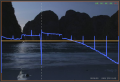
As you can see here, it has taken a frame from the end of the sequence and put it into the middle of the time-lapse.
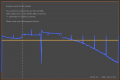
And some files wont load at all.

Here it has taken a frame from an entirely different sequence which is located in a different folder.
If I load the sequence in Lightroom and After Effects, there are no frames that are corrupt, missing, or out of order.
Somehow LRTimelapse isn't reading them correctly and it makes using it impossible.
The problem doesn't happen with all sequences, maybe 4 out of 10 times. There is no difference in how I load the ones that work vs. the ones that do not.
I have tried moving the files to a different directory and renaming the folders with no luck. I really don't want to convert to .dng's as this will slow my workflow down a lot.
Please help!
I am having a problem I cannot figure out. All these time-lapses were shot on a Canon 5D mark III and the raw .cr2's are stored in folders on an external drive. I am using a Mac Pro.
When I load a new sequence into LightroomTL4, the files do not always load correctly. This example is the most extreme example I have run into.
I load the sequence and the preview builds as normal, except the values of certain images are not correct.
This is basic time-lapse with no camera motion and constant camera settings. The luminance should decrease steadily as the sun sets. Instead there are peaks and missing frames. If I check in Finder, the frames are normal.
As you can see here, it has taken a frame from the end of the sequence and put it into the middle of the time-lapse.
And some files wont load at all.
Here it has taken a frame from an entirely different sequence which is located in a different folder.
If I load the sequence in Lightroom and After Effects, there are no frames that are corrupt, missing, or out of order.
Somehow LRTimelapse isn't reading them correctly and it makes using it impossible.
The problem doesn't happen with all sequences, maybe 4 out of 10 times. There is no difference in how I load the ones that work vs. the ones that do not.
I have tried moving the files to a different directory and renaming the folders with no luck. I really don't want to convert to .dng's as this will slow my workflow down a lot.
Please help!




